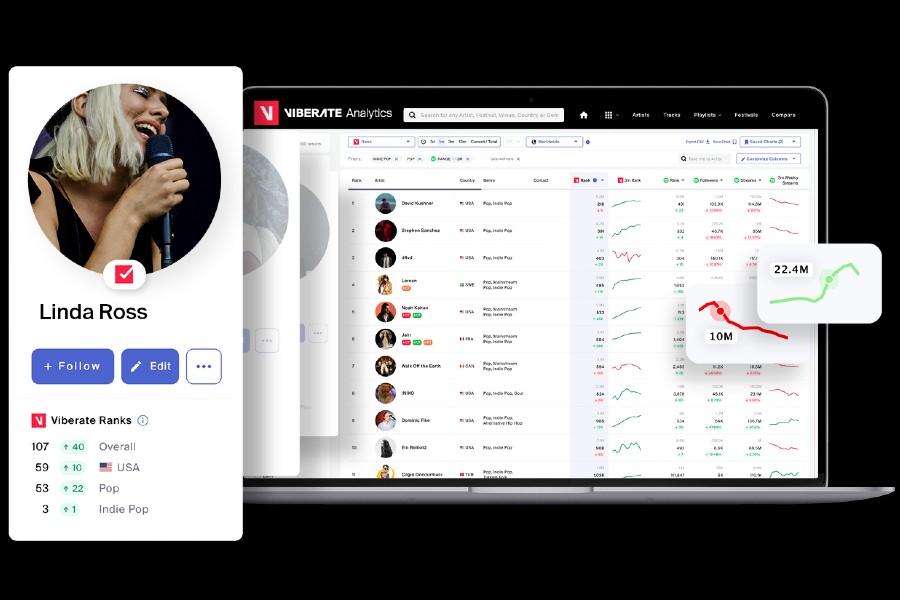Hello, chums. Glad you’re ready to get back to work.
Hello, chums. Glad you’re ready to get back to work.
In this article, we are going to talk about migration from AngularJS to Angular and how it can help developers improve their experiences. Today developers are proceeding to migrate from AngularJS to Angular and there are more and more Angular app examples. Sometimes the migration process can feel very daunting and overwhelming, but I hope the information I will share with you today will help you make it easy. Let’s also look at the benefits of this transition and the step-by-step instructions.
So, read on and maybe it will come in handy.
Why do we need this modernization?
AngularJS was a particularly attractive framework, but with the advent of Angular it became somewhat outdated. Unfortunately, AngularJS to Angular migration is difficult, despite the various migration services provided by Angular.
First, Angular is better than AngularJS in everything – it is faster, easier, more convenient, it has fewer bugs. There are many special advantages including more active-duty times, lower memory mode, modular construction, faster change disclosure, observables.
Moreover, the transition from AngularJS to Angular is compulsory because it is not just the language, but also the primary architecture and information cover features that have been developed. This migration can ensure the continuous progress of the project.
Finally, there is no difficulty in increasing production, as Angular is considered 5 times faster than AngularJS, which means that compilation time has been reduced while code downloads and performance have become active.
Tools and instruction
Finding the right migration approach for your app
Let’s talk about the tools I noted. One is called ngMigration Assistant, is an analysis tool that scans your AngularJS application and provides a customized recommendation on which approach is right for you. Its criteria include:
- In this case, you can see how many components you have and the true magnitude of your application. It helps you to determine the feasibility of certain migration approaches.
- App size, amount of files, and folders. It shows how many of these components you have.
- AngularJS patterns. Some of them like JavaScript (because now Angular is written on TypeScript), $rootScope, Controllers, Component Directives.
The first step is to initialize the hybrid application. Many types of research say that before you start migrating to Angular, you need to provide an AngularJS build on Webpack. You can quickly initialize a hybrid program with the Angular-CLI tool and a well-thought-out Angular project build.
Next is porting services to Angular – the easiest step. By writing a new service in Angular, you can simply add it to the AngularJS components of your program. This is a very important thing in ngUpgrade that provides a very useful tool to achieve your goal.
The next that we need to do is transfer basic components. Migrating AngularJS elements to the new Angular program is a slightly more complicated method than moving services, but it is worth remembering that we transfer components from the bottom up, as much as possible modularly.
The last is transferring page components, cut out AngularJS.
AngularJS vs Angular
Some of the key differences that occur when switching between AngularJS and Angular were component-based architecture and TypeScript. The first mentioned thing helps standardize and simplify how we build applications. You can simplify the structure if you follow the rule of one approach and you can also use component directives that are inherent to Angular. The second aspect: AngularJS must use JavaScript, while Angular uses TypeScript. JavaScript requires checking the type of parties that act as a barrier to compilation errors. TypeScript is soft and used for the most complete errors, and errors during operation are reduced. Also the AngularJS version has a two-way data binding function, which indicates that it is facilitated in the development of Angular applications. In more recent versions of Angular, function binding, event binding, and pattern binding work with pattern input.
Incremental Migration
Incremental migration is a step-by-step process when you have one part of your AngularJS application, bring it to Angular and you continue to transfer one movement at a time until you make it complete an Angular application. We use it when we want to provide a Hybrid Application, to convert old AngularJS features or add the new ones.
Big Bang Migration
It is a kind of an all-at-once migration, it’s a fresh start from scratch. You can finally use new techniques and master this new framework. This approach is really great for small applications in contrast to incremental migration which is suitable for medium and large.
Summary
So, Angular is fast, it is simple and built on the modern web. It has a number of advantages that make it better than other frameworks. I hope that now when you have read the article called “Steps to upgrade AngularJS to Angular” you have some more clarity on the benefits of migrating and learned more about how to do this upgrade. Use all the rules for transferring the elements mentioned above, I’m sure that in this way you will discover new opportunities and this information will be useful for your future projects.
Become a Harlem Insider!
By submitting this form, you are consenting to receive marketing emails from: Harlem World Magazine, 2521 1/2 west 42nd street, Los Angeles, CA, 90008, https://www.harlemworldmagazine.com. You can revoke your consent to receive emails at any time by using the SafeUnsubscribe® link, found at the bottom of every email. Emails are serviced by Constant Contact