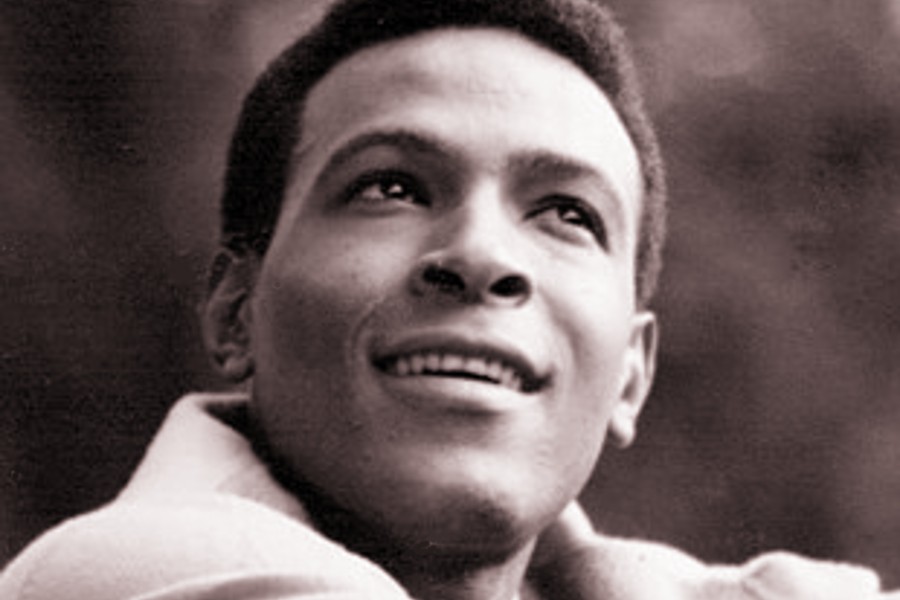By Bretton love
If you are living in a multi-story building, you must be aware of the fact that it can be a challenging task to maintain strong strength there.
Having a fast, reliable, and robust internet connection has become a necessity for everyone, and to achieve a reliable and seamless internet connection, achieving optimal WiFI coverage is essential. In this post, we will explore some ways that will allow you to optimize WiFi coverage in a multi-story building.
Assessing Current WiFi Coverage
Before you proceed forward and implement any optimization, it is important that you assess your current WiFi coverage. You can use a mobile app or PC software to analyze the current signal strength of the WiFi network and get a visual representation of coverage areas. You can also utilize the signal strength indicators of your devices by walking around your building and noting any areas with poor or no signal.
Tips for Optimizing Wi-Fi Coverage in Multi-Story Buildings
After you assess the current WiFi coverage in your building, you can follow these tips below to optimize WiFi coverage in your multi-story building.
Upgrade WiFi Router
If you have a multi-story building, the first reason you might be experiencing consistent WiFI coverage issues is that your router doesn’t have a strong enough range. It is most likely that you are running a wireless router that is not strong enough and does not have the capacity to handle multiple floors and devices simultaneously.
Therefore, you should consider upgrading your WiFi router and buying a new one that has higher power, better coverage capabilities, can support multiple devices simultaneously, has multiple antennas, and runs the latest WiFi standards, such as WiFi 6.
Placement of the WiFi Router
The placement of your wireless router also plays a crucial role in optimizing coverage; therefore, you should place the router in a position where it can provide maximum coverage and distribute signals more evenly. It is advised that you place the router in a central location so that it can distribute signals more evenly throughout the building, elevate the router on a higher shelf so that its signal propagation improves, and keep the router away from potential sources of interference, such as other electronic devices, large appliances, and metal objects that can obstruct the signal.
Optimize Router Settings
Like other things, optimizing router settings can also significantly improve WiFi coverage and allow you to experience a seamless WiFi connection on different floors. You can head over to the admin panel of the router via 192.168.0.1 and consider changing the following settings:
WiFi Channel: Change the WiFi channel of your router to avoid interference from neighboring wireless networks and devices. You can use a mobile app or PC software to identify the least crowded channel in your area and change it through the 192.168.1.1 router settings page.
Transmit Power: Sometimes, a router’s transmit power can also lead to interference and poor WiFI quality, as having too much of it can cause interference. Therefore, adjust the router’s transmit power to find the right balance between signal coverage and interference.
Frequency Band: Frequency bands can also have an impact on the coverage of your wireless router. If the wireless frequency band is set at 5 GHz, change it to 2.4 GHz to increase the effective range of your wireless router.
Use WiFi Range Extenders
You can also leverage a WiFi range extender or booster to extend your WiFi coverage throughout your multi-story building. A WiFi range extender, repeater, or booster is a device that receives existing WiFi signals, amplifies them, and re-transmits them, thereby extending coverage to areas with poor signals and dead zones.
Use Mesh WiFi
If WiFi range extenders or boosters aren’t able to extend WiFi coverage throughout your multi-story building, you can use mesh WiFi systems to provide seamless coverage throughout the building. These WiFi systems work by using multiple access points called nodes to create a unified network that extends WiFi coverage throughout your multi-story building.
Achieving optimal WiFi coverage in a multi-story building can be a challenging task, but by following these aforementioned tips, you can significantly improve your Wi-Fi coverage and enjoy a seamless internet experience throughout your building.
- How To Choose The Right Corporate Travel Management Provider For Your Business?
- How Having A Dog Can Enhance Your Overall Mental Health
- 10 Tips To Maximize Your Air Conditioner’s Efficiency
- New Gear For Fall On The Rise For You And Your Harlem Home
- NYIC Launches ‘New York Proud’ Public Art Campaign Celebrating Immigrant Stories Across NYC
Become a Harlem Insider!
By submitting this form, you are consenting to receive marketing emails from: Harlem World Magazine, 2521 1/2 west 42nd street, Los Angeles, CA, 90008, https://www.harlemworldmagazine.com. You can revoke your consent to receive emails at any time by using the SafeUnsubscribe® link, found at the bottom of every email. Emails are serviced by Constant Contact